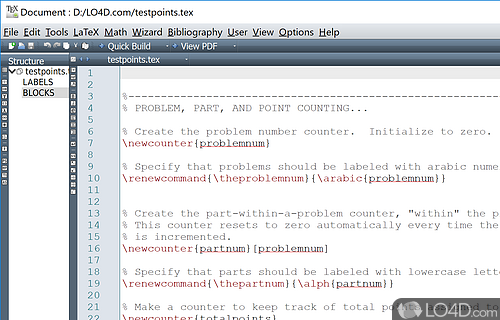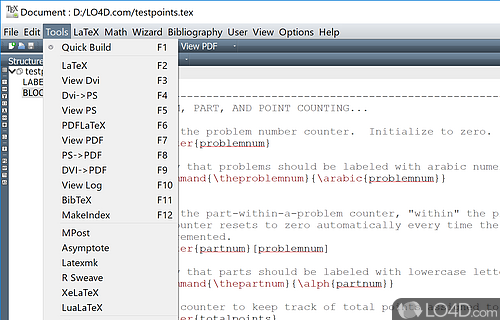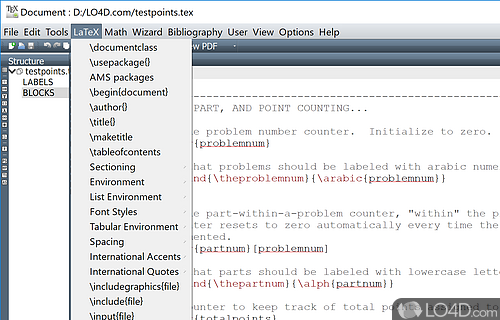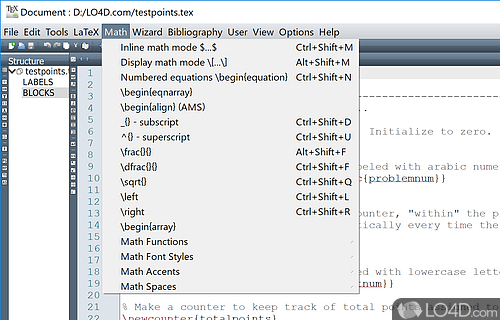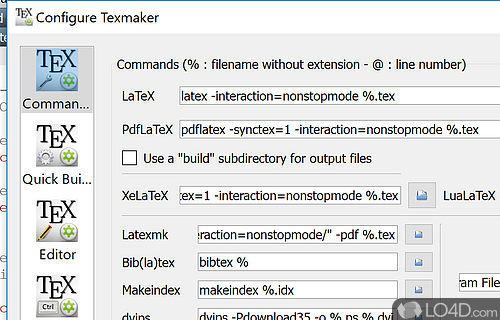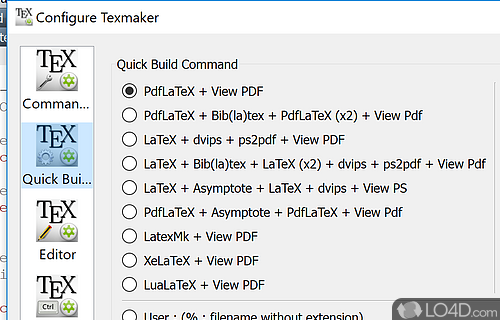A LaTeX text editor with all of the tools and pointers necessary including complex LaTeX commands, labels, footnotes and indexes as well as PDF creation in a clean interface.
Texmaker 6 is a free and open source LaTeX editor app and productivity tool, developed by Pascal Brachet for Windows.
The download has been tested by an editor here on a PC and a list of features has been compiled; see below. We've also created some screenshots of Texmaker to illustrate the user interface and show the overall usage and features of this LaTeX editing program.
A powerful LaTeX editor with unicode and a PDF viewer
Texmaker is developed as an open source, easy-to-use, highly-featured and powerful LaTeX editor. Texmaker manages to integrate many tools needed to develop documents with LaTeX.
Texmaker includes Unicode support, spell checking, auto-completion, code folding and a built-in PDF viewer with synctex support and continuous view mode.
Features of Texmaker
- Autocomplete: Quickly and easily complete words and phrases.
- BibTeX Support: Easily integrate references and citations into documents.
- Code Folding: Hide sections of code for easier navigation.
- Customizable Shortcuts: Create custom key combinations for frequent commands.
- Document Navigation: Quickly jump to any part of the document.
- Drag-and-Drop Support: Easily move text and images between documents.
- Math Mode: Quickly insert equations into text.
- Multiple Language Support: Works with LaTeX, XeTeX and LuaTeX.
- PDF Preview: Quickly view a PDF version of the document.
- Project Management: Open multiple documents in a single window.
- Syntax checking: Automatically checks for errors.
- Syntax highlighting: Colorful, intuitive display of code.
- Templates: Choose from several built-in templates for easy creation of new documents.
- Unicode Support: Use multiple languages and alphabets in a single document.
Compatibility and License
Texmaker is available for free and released under the open source GPLv2 license on Windows from office software. The license provides the options to freely download, install, run and share this program without any restrictions. The source code for Texmaker should be freely available and modifications are certainly permitted as well as the option to inspect the software.
What version of Windows can Texmaker run on?
Texmaker can be used on a computer running Windows 11 or Windows 10. Previous versions of the OS shouldn't be a problem with Windows 8 and Windows 7 having been tested. It comes in both 32-bit and 64-bit downloads.
Other operating systems: The latest Texmaker version from 2026 is also available for Mac.
Filed under:
- Texmaker Download
- Free Office Software
- Open source and GPL software
- LaTeX Editing Software